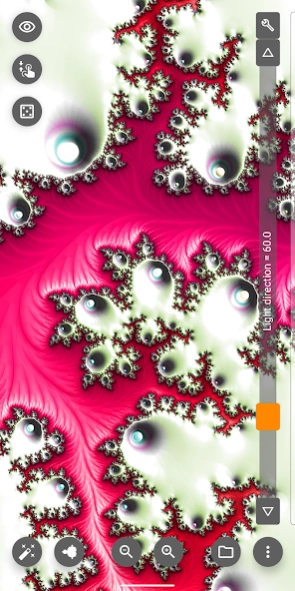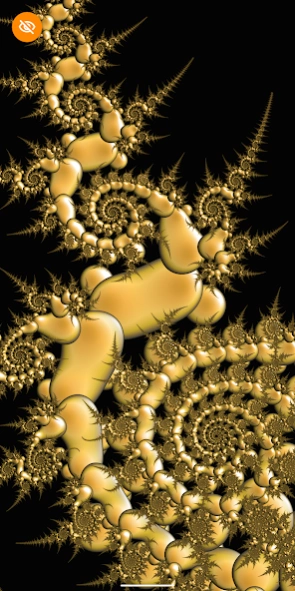MandelBrowser
Free Version
Publisher Description
MandelBrowser - Fractal image generator, real-time zoom video, 800+ built-in examples
MandelBrowser is a simple, intuitive, and powerful fractal image generator. The app allows you to easily navigate fractals with gestures (pinch-to-zoom, pan, rotate) and offers many ways to customize images: from changing color schemes to defining custom fractal formulas. That gives you almost limitless possibilities to create amazing pictures.
* 70+ fractal types including the most famous Mandelbrot Set,
* 60+ paint modes (patterns),
* 90+ color palettes,
* 28 image filters, including a kaleidoscope effect,
* 3D light effects using the Blinn-Phong reflection model,
* creating fractal images from photos,
* high resolution rendering up to 8k UHD (6k on Android lower than 10),
* optional supersampling,
* real-time zoom video,
* video creator (requires Android 6+),
* image randomizer,
* user-defined content (fractal types, paint modes, and color palettes),
* saving and sharing images, your favorite spots, and custom content,
* built-in gallery with 800+ examples.
EPILEPSY WARNING: this app may produce flashing images.
The app starts in the simple mode with some features hidden. You may switch to the advanced mode in the Settings.
More information in the in-app tutorial which is also available on the app's website: http://mandelbrowser.y0.pl/tutorial/home.html
WARNING: this app is battery consuming.
About MandelBrowser
MandelBrowser is a free app for Android published in the Recreation list of apps, part of Home & Hobby.
The company that develops MandelBrowser is Tomasz Śmigielski. The latest version released by its developer is 1.0. This app was rated by 2 users of our site and has an average rating of 4.8.
To install MandelBrowser on your Android device, just click the green Continue To App button above to start the installation process. The app is listed on our website since 2024-02-05 and was downloaded 64 times. We have already checked if the download link is safe, however for your own protection we recommend that you scan the downloaded app with your antivirus. Your antivirus may detect the MandelBrowser as malware as malware if the download link to pl.y0.mandelbrotbrowser is broken.
How to install MandelBrowser on your Android device:
- Click on the Continue To App button on our website. This will redirect you to Google Play.
- Once the MandelBrowser is shown in the Google Play listing of your Android device, you can start its download and installation. Tap on the Install button located below the search bar and to the right of the app icon.
- A pop-up window with the permissions required by MandelBrowser will be shown. Click on Accept to continue the process.
- MandelBrowser will be downloaded onto your device, displaying a progress. Once the download completes, the installation will start and you'll get a notification after the installation is finished.